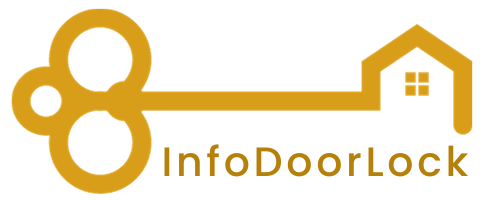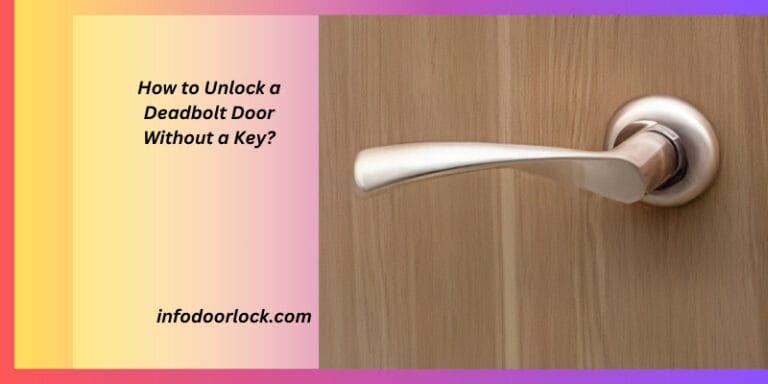“Quick Guide: Changing the Code on Your Brinks Keypad Door Lock”
Changing the codes on your Brink’s locks and keys is considered a very important step that increases the security of your home or office, even if you’ve recently moved.
For a new user needing to update or just wanting to refresh their security, updating the code is a straightforward process.
Follow this guide to make sure your BrinkLock is secure and follow along with our detailed guide.
Now we are going to give you a very good guide; this is the guide that we have used ourselves before; please stay with us.

A very small process
Follow these steps to change the code on the Brinks keypad.
1) Enter the existing code to unlock the door.
2) Press the Program button in the Lock section.
3) Enter the new code on the keypad lock.
4) Press the Program button again to confirm lock.
5) Now the new code is set.
- I have taught you how to change the keypad brinks locks; we are going to discuss in detail further if you want to take this guide in detail.
Why replace your Brinks Keypad Door Lock Code?
- Regularly changing the code on your Brinks Keypad Door Lock is an important step in maintaining security.

- You may need to change the code for a variety of reasons, such as moving to a new residence after someone who doesn’t have access permission.
- If you suspect that an unauthorized person knows your code or an outsider knows your code, this small step can prevent potential security violations.
- And you can ensure that only trusted people have access to your home and no one else.
Requirement of tools
- Let me tell you that most brinks keypad door locks don’t require any tools; if you need a specific model or instructions, it’s helpful to have a user manual handy, that’s all.

- Some models only require a small tool to press the reset button, which we also have at home, a paper clip, and this is also very uncommon.
Step-by-step guide to change brinks keypad door lock code
Step 1: Find the programming button.
- First, locate the programming button on your Brinks keypad. This button is usually on the inside of the lock.
- Accessible when the door is open If you are having trouble finding it, refer to your user manual. Sorry, this is our advice.
Step 2: Enter your current code.
- The code you previously entered on the keypad allows the code to access the lock’s programming mode.
- If you have forgotten your current code, you may need to reset the lock to factory defaults before proceeding.

Step 3: Press the programming button.
- After entering the current code, press and hold the programming button until you hear or see a light flash.
- This signal indicates that the lock is ready to accept a new code.
Step 4: Enter a new code.
- Enter your desired new code on the keypad. Just make sure that the code is easy to remember and can be very difficult for others to guess.
- A good practice is to enter 2, 2, 2, 2 or date of birth. My advice to you is to avoid simple series.
Step 5: Confirm the new code you have written.
- After entering the new code, you need to check it by re-entering the same code.
- The lock will indicate a successful update with a beep or light flashing the new code several times to make sure it works correctly.
Facing common problems
- If you still face problems while converting, try these solutions. These are our workarounds.
The new code is not working.
- Check again that you have followed each step correctly as we have told you above.
- If the problem persists, reset the lock to factory settings and try again. I hope your lock is working.
- And let me tell you that our topic is How to Change Code in Brinks Keypad Door Lock.
Lock out.
- If you are locked, then use a backup key if available or set a lock to regain access. I hope this will also help you a lot.
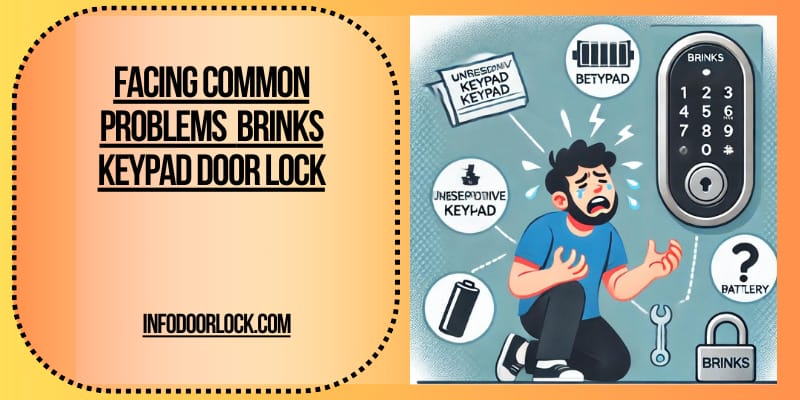
Customer Support
- If all the above methods fail, then we suggest you contact Brinks Customer Support, who will give you a great idea.
Very important and additional tips
- Change your code regularly. Update your code every few months for best security.
- Keep your code safe. Avoid writing your code where it can be easily found. Share it only with people you trust.
- Maintain Your Lock Check your keypad lock regularly for signs of wear or damage to ensure it is always in good condition and keeps you safe.
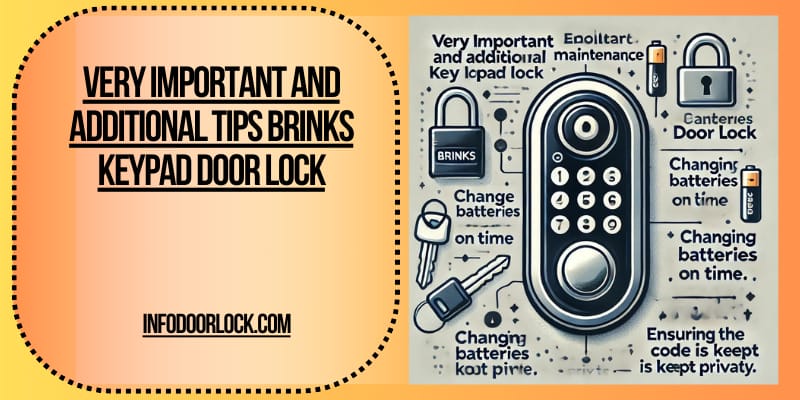
How to Change Code in Brinks Keypad Door Locks Information was here, which I have provided you very responsibly. If you want to connect with us further, then we can also provide you some other keyword information. By taking the information, you will get an idea of how to handle the Bricks Keypad door lock and how to handle different types of door locks along with it. I am sharing this information with you further. Please stay with us.
Brinks keypad digital deadbolt 84 series manual?
The Brinks Keypad Digital Deadbolt 84 Series offers a seamless combination of security and convenience for the home.
This innovative deadbolt is designed to provide keyless entry with a customizable keypad, ensuring making sure your home is accessible and secure whether you’re upgrading your existing lock system or installing a new system or lock, this digital deadbolt is engineered to deliver reliable performance.The reference to which comes from a very reliable name.
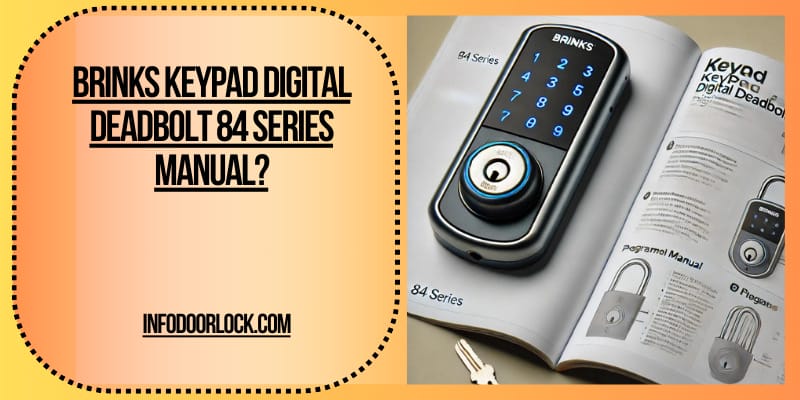
Brinks Keypad Digital Deadbolt 84 Series. Allows keyless entry with easy installation and custom code options to enhance home security.If you want to discuss or learn more about this information in more depth, click this link.
Brinks Lock Reset
- Bricks Lock stands out as a very trusted name in home security when it comes to protecting your valuables.
- There may come a time when you need to reset the combination for extra security or, for example, because you have forgotten how to reset your Brinks lock correctly.
- Understanding is essential to maintaining the integrity of your security system.
- To reset the Brinks lock, there will be a reset button on the back or side of the lock. Hold this button while setting your new combination ie code, then release it to lock in your new code.

- This easy process ensures that you keep your valuables safe under your custom security stringer. If you want to discuss or understand it in detail, then click on this link.
Brinks door lock programming code
- Programming Brinks Door Lock allows you to customize the access course, providing a personalized and secure system for your home or office.
- Especially for your customers who can enter your property, giving you peace of mind and control over your security.
- To program your Brinks door lock easily, set the customer code or change it, follow the instructions provided in the manual that we have mentioned above, and if you want to understand it in more detail or discuss it, click on the link given below, and we have written this complete blog/article just for you.
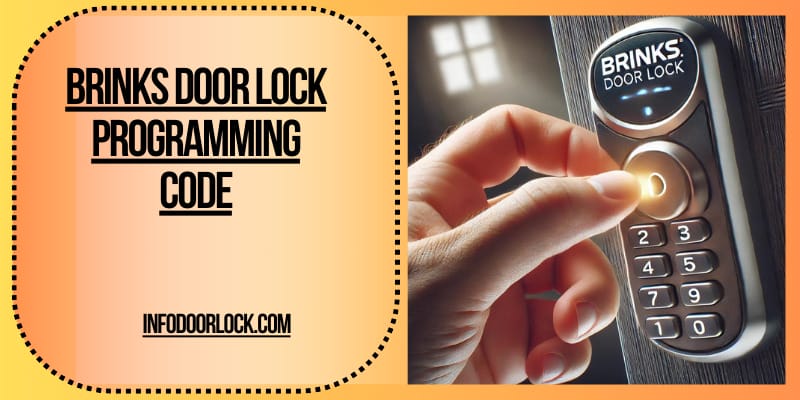
Brinks 3-digit combination lock stuck open
- The Brinks 3-digit combination is considered an important choice for securing the lock of personal items, offering a simple yet highly effective method of protection.
- Encountering a situation where the lock has been opened can be frustrating for you and for us too.
- Understanding how we and you can resolve this issue quickly ensures that your belongings stay safe and the lock works properly.
- If you want to talk or understand more about this in more detail, then we are linking it. You can click on this link to go to the article from where you want to get this answer.
Summary: How to Change Code on Brinks Keypad Door Lock
To summarize, regularly updating the code on your Brinks Keypad Door Lock is an easy and effective way to keep your home safe. You can also ensure that your locks remain secure and functional by following the steps outlined in this summary, remembering to change your locks regularly, and using best practices to protect your home from unauthorized access. Follow some of the methods we have told you above.